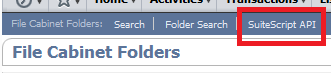Posts Tagged Resources
Ultimate NetSuite Development Tips
Posted by Syed Muhammad Faraz in Netsuite, Productivity on August 4, 2011
-
SuiteCloud Developer Account
You don’t want to touch the data/configurations of the production account of your client and you don’t have access to the Sanbox account. Or, you want to develop a SuiteApp as a product rather than for a particular client. NetSuite offers a Community SuiteCloud Developer Network account for free . -
Search Box
Are you a shortcut addict? Feel uneasy to move the mouse to much and always find ways to reduce number of clicks and key presses? Then this tip should work great for you. -
Script Debugger
Its often painful to make changes to scripts on our machine and then upload them to File Cabinet, before you can see the script running. This becomes even more harsh if the changes is as short as one character. In such a scenario, use the Script Debugger. Make changes online and debug it right within your browser. Keep in mind that the process would require some patience because of back and forth calls between NetSuite and the web browser. -
SuiteScript API
Code Auto-Completion is a great feature. However, there is little help offered by IDE’s in case of loosely typed languages like JS. If you like to get some help with auto-complete, download SuiteScript API from NetSuite File Cabinet. This is a JS file you should add to your project with other SuiteScripts. -
Developer Resources
NetSuite Developer resources are a great way to develop for NetSuite. Whether you are a beginner or a seasoned NetSuite Developer, the SuiteScript Developer and Reference Guide specially serve good purpose. -
Domain Knowledge
If you only have a background in software development and have no prior experience of working with ERPs/CRMs, you might find it handy to go through the basics of NetSuite ERP/CRM domain. Try out Netsuite for Dummies.
Microsoft Open Door 2010 – Day 2
Posted by Syed Muhammad Faraz in Technical Events on November 8, 2010
In my last post I shared with you what I found out on Microsoft Open Door 2010 Day 1. This post for the proceedings of Day2 of the event.
Most of you must be knowing the release of Internet Explorer 9 is just around the corner. Microsoft is promoting their new browser big time. This event had a full session dedicated to a features review of IE9 and a relative performance comparison with its contemporary browsers. The session was presented by Asli Bilgin (Web Strategy Lead for Middle East & Africa).
 Asli told that Microsoft is working with bodies responsible for the web standards to make sure the development for cross browser websites is easier. There is special focus for adapting to the specification of HTML5 and CSS3. To optimize the execution time of Javascript, IE9 comes with a new Javascript Engine “Chakra” which, according to a study by WebKit SunSpider, takes IE9 amongst the ranks of the fastest browsers. Considering the fact that almost all Windows machines shipped in the last decade have been with GPU, developers of IE9 leverage the machine’s GPU to improve the performance of the web content it renders. To demonstrate the features of IE9, she opened up the Internet Explorer 9 Test Drive page which contains several tests for the new features in IE9 and ran those on different browsers, highlighting the areas where IE9 was winning.
Asli told that Microsoft is working with bodies responsible for the web standards to make sure the development for cross browser websites is easier. There is special focus for adapting to the specification of HTML5 and CSS3. To optimize the execution time of Javascript, IE9 comes with a new Javascript Engine “Chakra” which, according to a study by WebKit SunSpider, takes IE9 amongst the ranks of the fastest browsers. Considering the fact that almost all Windows machines shipped in the last decade have been with GPU, developers of IE9 leverage the machine’s GPU to improve the performance of the web content it renders. To demonstrate the features of IE9, she opened up the Internet Explorer 9 Test Drive page which contains several tests for the new features in IE9 and ran those on different browsers, highlighting the areas where IE9 was winning.
The second session I attended was by Renat Minazhdinov (Technical Community Collaboration Manager – Middle East & Africa) under the title “Microsoft resources for Developers: how to take most of your work with Microsoft”. Renat stressed at the need for developers (and other IT Pros) to constantly keep themselves updated with the latest tools/technologies that are coming out. Employers these days do very little to properly train their employees for whatever is new in the market, therefore employees should have a direct access to the best training resources online.
Renat explained that Microsoft encourages people to try software for free. He suggested using software from MSDN Evaluation Center or Technet Evaluation Center rather than opting for pirated version from some torrent. He claimed that Microsoft is the most social organization as it encourages its employees to share technical information, upcoming tools/technologies and trends. This is in contrast with some other organizations (like Apple) where employees are legally prohibited to share such information. This means people looking for technical information as well as solution for their development related problems, have a chance to directly interact with Microsoft experts on places such as:
For more information, you can find the presentation slides here and here.
I found participation in the event very useful, got a chance to meet people from other organizations in the IT industry and had a chance to see presenters sharing the latest from a giant like Microsoft. Looking forward for more events like these…